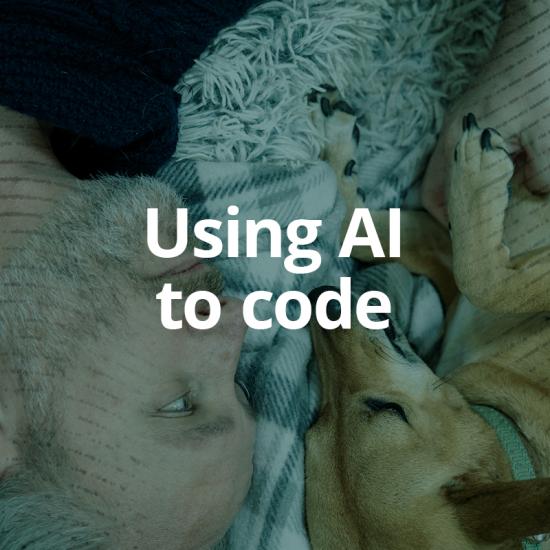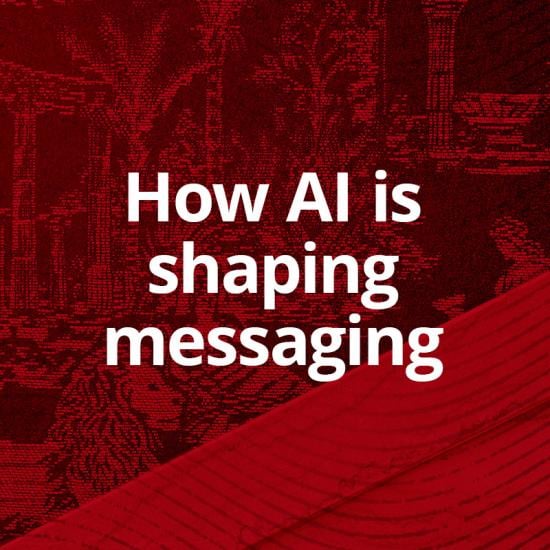Part 1 - Do you need a Content Management System?
Nope. I've been professionally building websites for 17 years and I can say with absolute certainty that you can create a website without a Content Management System. I wouldn't recommend it, but it is possible.
At the end of the day, you need to deliver HTML and maybe some CSS and JavaScript to people. The tools to do that have been built into your computer for decades. Fire up Notepad on Windows or TextEdit on a Mac and start typing. Hit "Save," duplicate the file (you'll start to say "dupe" and "duping" a lot soon), change the text and repeat.
However, after a little bit, maybe around your fourth or tenth page, or maybe in a week or a month, you'll start to find little changes are just annoying to make. Maybe you've made your awesome header and footer and you've copied it to every page but you found a typo. Well, just open every page, fix the typo and move on. Or maybe you want to rename the "About Us" page to "About our Company." Once again, open every page, make the change and move on. For one or two pages, not a problem. For three to 10 pages, annoying. For more than 10 pages, well, there's a good chance you're going to miss a page somewhere.
Beyond just HTML
Luckily for you there's a solution to the repetition and mistakes that happen when writing websites by hand, and that's learning what we call a server-side technology or language. Maybe PHP or ASP.Net or JavaScript or even just simple SSI will work for you. You'll be able to make a template for your pages and "include" this template with your pages. Now, changes to your header or footer can be made in just one place and all pages will be affected. Once you discover this power your productivity will increase and your mistakes will decrease.
Single point of failure
If you are a one or two person shop or you don't really change the content on your website too often, this might be perfect for you. But if you are part of even just a small organization, what happens when you get sick, go on vacation or maternity/paternity leave? Do you have a way to transfer your HTML and PHP/ASP.Net/JavaScript knowledge over to someone else or will the website just be put on hold until you come back?
Branching and versions
You are probably going to find that you'll need at least two copies of your site, the live one and the one you are working on, maybe called "dev" or "stage." You'll make all of your changes on your dev site and after proofing and approval, you'll push those changes live.
However, inevitably there's going to come a time when you have content on dev waiting for approval or a release date but you have a more immediate change that needs to be made sooner. You can absolutely make the change on live and hope you've got all of your closing tags correct. Or you can do what's called "branching" or "forking" and create a third copy of your site to make and test these changes on. These changes on the new third branch have to be merged with both the live site and the dev site.
Another thing that will eventually happen is that someone is going to ask, "What was on this page last week?" A lot of people will just dig through their emails, cross their fingers and hope to find a conversation about the change that was documented. You could also just "dupe" the site each time you make a change and keep a copy of the pages on your desktop. If you have an IT department, you can also ask them to get you a backup copy of that file which you know will be immediately handled. Or even better, if you have source control (you should) such as Git you can see your versions automatically.
Am I boring you yet?
Quite honestly I could keep going on and on and on with the above and there's a very good chance that someone even edited out parts because it was so boring. But everything above, plus much more is what we as web developers did for a very long time. We did it all by hand and found patterns to save seconds here and minutes there. Those patterns we turned into reusable "snippets" of code that we shared across several sites. Those snippets turned into "frameworks," which allowed us to start a website with a basic structure and best practices. And finally, those frameworks turned into CMSs which allow us to hand over the maintenance of a website to other people in the company, from marketing to interns to even the CEO who wants to write a quarterly blog post.
To various audiences
Are you the CEO?
Let's be honest, turnover happens. Do you want to train someone in new language or hire someone with special skills every time this happens? Microsoft Word allows you to create a file, type some text, press the bold button, save and close. Why can't your website work the same way?
Are you in IT?
If you are like most companies your budget is probably shrinking and you're being asked to do more with less. Lifting just one thing off your plate should relieve some of that stress.
Are you in marketing?
You can probably post to your social media site whenever you want, but if your IT department is the only one that knows how your website works, it could be hours or days for new content to go live.
Why we use a Content Management System
We use and recommend CMSs at Vendi because websites are more than just a collection of pages. There are individual wells of contents, from images to videos to testimonials to blog posts and more, and these content pieces live at various stages of readiness and are controlled by multiple stakeholders. We also use them because we know with absolute certainty that something new is coming out tomorrow and that you and your staff just don't have time to learn complicated programming languages. And lastly, we use them because we have built hundreds of websites and we know that without a CMS there is really no way for anyone to have a meaningful conversation about the progression, evolution and maintenance of a website.