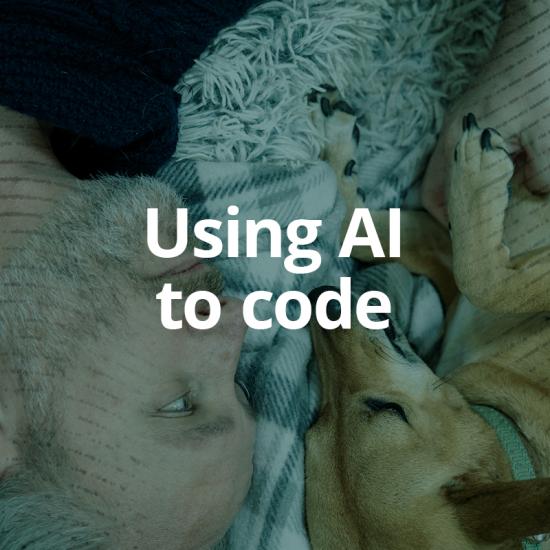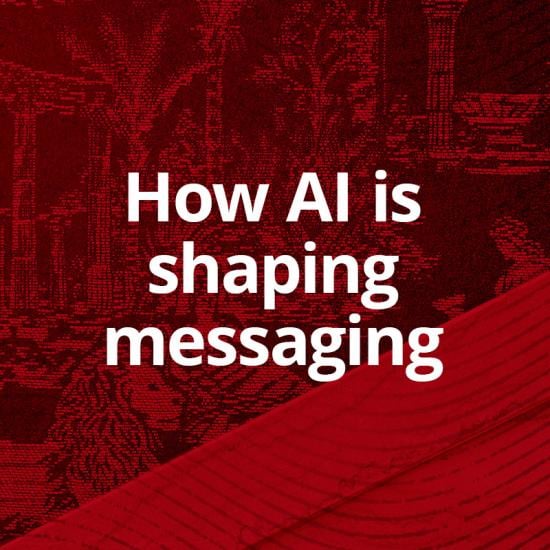Website Metrics: Everything You Need to Know About the Bounce Rate in Google Analytics
Many of the metrics within Google Analytics are fairly obvious, however, there's one that stands out for being fairly often misunderstood and that's the "bounce rate." Although generally speaking most sites should seek to lower their bounce rate, having a better understanding of this metric will help you know if it applies to your specific site as well as help you to determine what is "good," "bad," "high" and "low."
What is a ‘bounce’?
The very short, over-simplified and most common definition of a bounce that we see is:
A person that views only one page on your website
But like I said, that's the simplified version, so let's make a couple of changes.
First, instead of "person" we need to say "session." When you (the person) visit a webpage with tracking, Google starts a timer that by default lasts 30 minutes (the "session"). Every page view on the site resets this timer for an additional 30 minutes. A Google Analytics admin can change the duration of a session, however, most people don't, and we generally wouldn't recommend that you change it either. Sessions also automatically restart at midnight so a person visiting your website at 11:45 PM will automatically become a second session at 12:00 AM if they interact with the site.
So now, with a little rewording, we get:
A session with only one page view on your website
The second change that we need to make is about "page views." Although it is true that additional page views will always mark the session as "not a bounce," developers, via JavaScript, can mark certain "interactions" with a webpage as "not a bounce." I'll go into interactions in a bit but let's update the definition one more time:
A session with only one page view and no additional interactions on your website
Events and interactions
Besides tracking page views, Google Analytics also supports something called "events" which developers can trigger through JavaScript, although they usually don't by default. Common events include:
- Clicking a submit button
- Opening or closing a popup window
- Playing a video
- Downloading a PDF
All events within Google Analytics are considered "interactions" by default which means that they will cause a session to be marked as "not a bounce" if they happen. That last sentence is pretty important so I'm going to say it again but in another way: Using events can sometimes artificially lower your bounce rate.
The reason that I emphasized sometimes artificially was because, as I stated at the beginning, most people think of bounces in terms of pages, not events, even though Google's definition is very explicit. If everyone on your team, from developers to marketing to management, doesn't understand Google's definition, then they can start to develop false impressions. For instance, if closing a popup window counts as an event and you have a popup on your home page that automatically loads, you could very easily end up with a 0% bounce rate for that page. You might understand and possibly even expect this, however, your very busy CEO who just wants a 30-second overview could very easily believe that their home page is more successful than it really is.
Since most events aren't usually tracked by default, the marketing and development team should discuss which events they want to track, and which ones should turn a session into "not a bounce."
Not all bounces are bad
Depending upon the goals for your site and individual pages, there can be some very legitimate cases where a visitor bouncing isn't necessarily a bad thing.
Landing pages
- If you have a landing page with a tracking code that's separate from your main site but whose goal is to drive traffic to your main site, you could very easily end up with a 100% bounce rate unless you enable event tracking. From Google's perspective, because you have two separate tracking codes, it believes you have two unrelated and isolated sites and doesn't know that one is intended to feed the other. To change this, you could either enable event tracking for your feeder links or you could possibly share the tracking code on both sites.
Contact Us forms
- A common practice with Contact Us forms is that instead of taking users to a new page upon success the form is replaced with the "thank you" message. Although this can be a less-disruptive experience for users, if the thank you message doesn’t trigger an interactive event, it will lead to a bounce because a new page isn't actually being requested.
Informational sites and queries
- Many pages and even entire sites are completely informational and don't have goals related to converting users or generating revenue or leads. Additionally, some searches are very specific and land upon the exact content that they are looking for. A great example of this is searching for the contact information for a company. This is a highly targeted search that should very easily land on a very specific page with no need for an additional page.
Single-page websites
- By the very definition of a single-page website there is no "next page," which means these sites will always have a 100% bounce rate unless additional interactions are tracked. For these sites we recommend tracking your scroll down "anchor links" as well as any link or button that leads to a dedicated page on a traditional website.
Bounces are zero-second sessions
Without an interactive event, Google Analytics can't tell how long users spent on the last page of their session. Google determines time on page by counting the number of seconds between page views. If a user views the home page at 9:00 and then clicks to a product page at 9:03, the home page is considered to be viewed for 180 seconds. If the user then leaves the site, however, the product page will have a zero-second time on page. Since bounces are technically the "last page," they will always have a zero-second time on page, too. So, although not all bounces are necessarily bad, bounces do impact other stats in ways you might not realize.
Pages versus site-average
On the Behavior Overview within Google Analytics you can get a site-wide average bounce rate which, knowing the caveats above, you should take as your own site's metric and be cautious when comparing it to other sites. That said, if you have a goal of changing your bounce rate, then this is a great high-level stat you can use to compare over time.
Instead of site-wide stats, it is usually more informative if you look at per-page stats. Remember, your site-wide bounce rate includes your product pages, marketing pages, landing pages, careers pages and privacy policy, all of which most likely have their own goals. For example, your careers page might link off to a third-party site for applications and during a hiring boom could drastically increase your site-wide average. Similarly, your product page might have an additional detail page that most people interact with, thus drastically lowering your site-wide average.
If you look at your individual pages and possibly aggregate stats for related pages, you'll get a much more accurate sense of troubled areas. You'll also be able to give your team more specific goals such as splitting content up or adding more prominent calls to action.
Bounce rate perspectives
In addition to breaking up your site by page, you should also look at your bounces from several different perspectives.
Audience
- Going through the bounce rate by audience including age, gender, location and behavior, can sometimes help you find small nuggets of information you didn't expect. For instance, maybe your call to action doesn't align with additional off-line marketing in a certain region. Or maybe your copy doesn't speak to all ages equally.
Device type
- It is very common to have extremely different bounce rates when comparing mobile traffic to desktop traffic. If you see a much higher bounce rate for mobile traffic you might want to make sure that your site is responsive and that it has all of the same functionality as the desktop site.
Channels
- Another extremely common differentiator in bounces is the source of traffic. A user that comes in through organic searches is often actively looking for something and might be more apt to not bounce, whereas a user coming in as a referral already has the disconnect of visiting a new site and therefore might be more likely to bounce. You should investigate these channels along with paid search, direct and social to see how they differentiate for you. You should also dive into the source/medium to better understand the breakdown and value of these channels.
Bounce rates
Everyone wants to know what a good or bad bounce rate is, if a number is too "high" and what specifically do "high" and "low" really mean. Hopefully, everything above helps you understand that the answer is "it depends." But if you backed me into a corner and blindly asked me for numbers without any context I would say that generally, 75% or higher is a "high bounce rate," 35% or lower is a "low bounce rate," and everything in between is an "average bounce rate." I would then immediately send you a link to this post and explain that these numbers may or may not apply to you.
With all that said, there are some generalizations that I do feel more comfortable making, however, a "but" could be very easily added for each depending on your circumstances:
General
- When you compare your site's average bounce rate over time, a downward trend in a bounce rate is a good thing whereas an upward trend might indicate a problem
- A high bounce rate for a home page usually indicates that users are having problems with it
- A high bounce rate for a content page means a user did not feel compelled to click anything else, possibly because the content was perfect, or possibly because there was no clear action for them to take
Device types
- A high bounce rate for mobile users might mean that additional actions for users are not available or as obvious as their desktop counterparts.
- A very high bounce rate for mobile users might mean that your site is not responsive
Channels
- If you get a lot of referral traffic but have a higher bounce rate than other channels, then you should investigate both your referral sources as well as your CTAs
- If you have an established website but your organic searches are higher than most channels, then you should investigate your SEO strategy and your CTAs
Demographics
- Your bounce rates should generally align with expectations of customer value. For instance, if you value younger customers (by click, dollar, signup or other internal metric) then they should have lower bounce rates.
- A noticeable higher bounce rate in one location compared to other might mean additional marketing (social, offline, etc.) is not effective or existent in that area
Summary
Bounce rates vary from site to site and depend on your goals, audience and how your site is structured. There is no perfect rule for a "best" bounce rate, however, with a little bit of knowledge your team can determine a bounce rate that they find acceptable as well as set a target bounce rate to achieve.